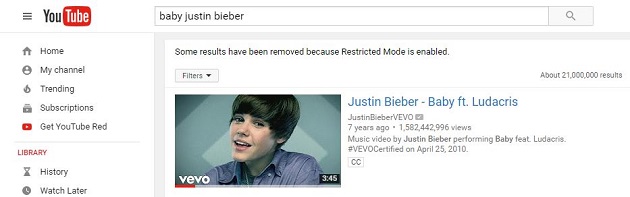
1. To begin, search Youtube for a video you would like to embed in your website.
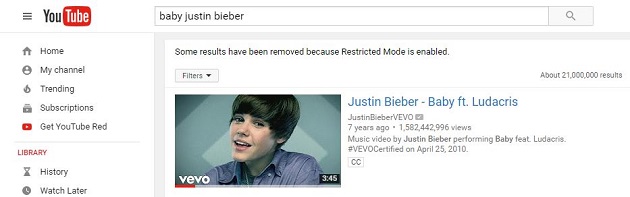
2. Next, click on the video to begin to play it.
3. Now, click the "Share" button below the red "Subscribe" button.
4. Click the "Embed" button, which is located underneath the "Share" button you clicked in step 3. Then, click the "Show More" button which is under the text box.
5. Lastly, copy the highlighted HTML code inside the highlighted textbox and paste it directly into your website's code.
Example